MKV to MP4 Converter for windows: Welcome to techola. Today I am going to give the step by step guide to convert MKV to MP4. MKV is the extension for the video in iOS. MP4 is for the windows. When you read this article fully you can able to easily able to convert MKV to MP4.
MKV TO MP4 converter For Windows 10
You can use the the two best converters that converts the MKV file to MP4 file easily.
Also read: Download GarageBand for all Windows PC Version
1. Converting MKV to MP4 by VLC
This is the best converter that converts the MKV to MP4 in seconds. VLC is the number one media player in windows and mac. It is the non-profitable organisation. There are many hidden features in the VLC media player. The MKV to MP4 converter also one of the best hidden feature of the VLC media player. This is the simple and easy way the converts the MKV to MP4. All the windows PC must have a VLC media player. The step by step guide to convert the MKV to MP4 using the VLC media player is given below. If your system does not has the VLC media player download latest version of the VLC media player by click here. This link will goes to the official website of the VLC media player(videoLAN).
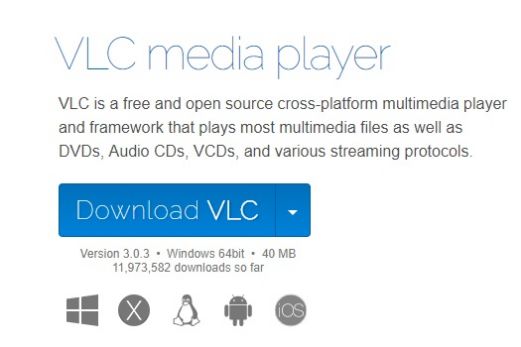
Steps to Convert MKV to MP4 using VLC
- After downloaded the VLC media player install it and make it default video player.
- Open the VLC media player.
- Go to media > convert or using the keyboard shortcut ctrl + R.
- A dialog box appears as like in the below picture.
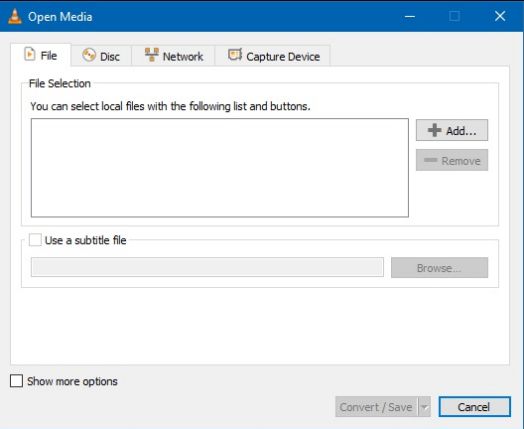
MKV to MP4 Converter - Click add button and then choose the MKV video file which is to be convert to MP4.
- Click convert/save button.
- The step is like the below image.
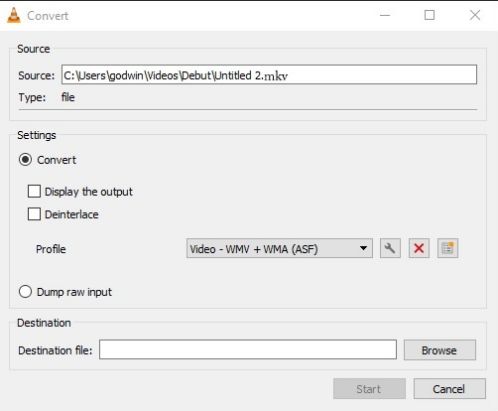
- In the profile drop down list box select MP4.
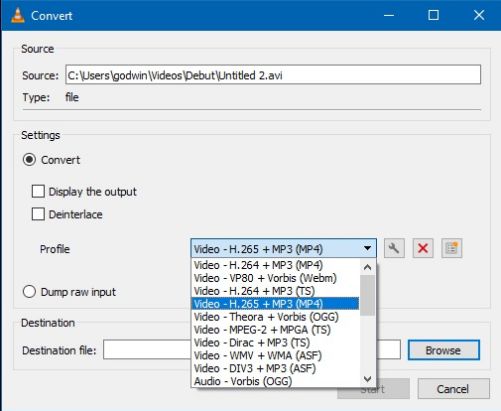
how to convert mkv to mp4 - Click browse and then choose the file which you want to save the converted video file.
- Now your converted file will save and you can able to use the file.
- Thats all!!.
This is the easy way to convert the mkv file to mp4.
Also read: 1000+ Best Clan names for COC and COD
2. Iskysoft iMedia converter Deluxe
It is the best converter that converts the MKV to MP4 fastly. I have given the download link for download this Iskysoft iMedia converter. This application works fastly in the windows 10 operating system.
Conclusion
Thus you can able to converts the MKV to MP4 in seconds. If you still does not able to converts the files drop your comments below. We are pleasure to help you. Share it to your friends. Thanks for reading.





