Pokemon go GPS signal not found: Did you faced this error while playing?Here is the article made for you to fix the pokemon go GPS signal not found issue easily.
Pokemon GO
Today gaming is very popular because it is very interesting to play and it is one of the entertainment for all. Pokemon go is a excellent game for android and iOS phones. Pokemon go is launched in 2016. It is in the trending games because of its rare features. Pokemon go was developed by the Niantic. This game is about finding the pokemon nearby.
Also read: Pokevision alternatives to find pokemons near by
Pokemon go GPS signal not found
This error is irritating error in this game. Don’t worry I am going to give a 100% working solution for pokemon go GPS signal not found error. keep reading…
How to fix Pokemon go GPS signal not found issue
Choose any one of the methods below.
1. By enable GPS for Pokemon go
Sometimes the GPS permissions for the pokemon go nay be turned off. Follow the below steps to enable.
Also read: Best Instagram captions
- Go to settings>privacy and safety.
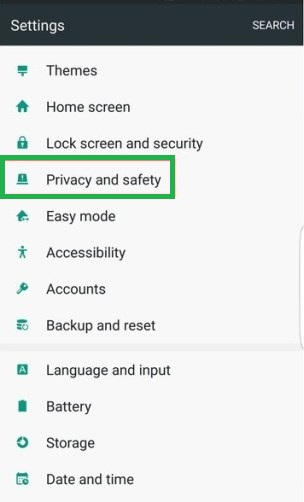
- Turn on the location.
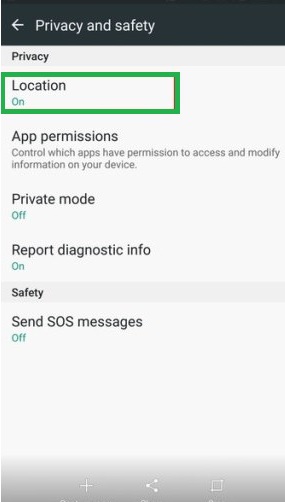
- Tap the Location method.
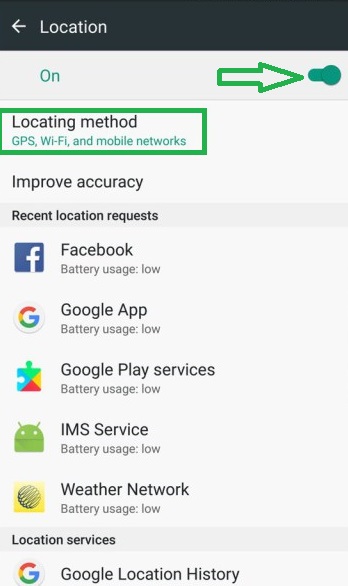
- Turn on the GPS for location.
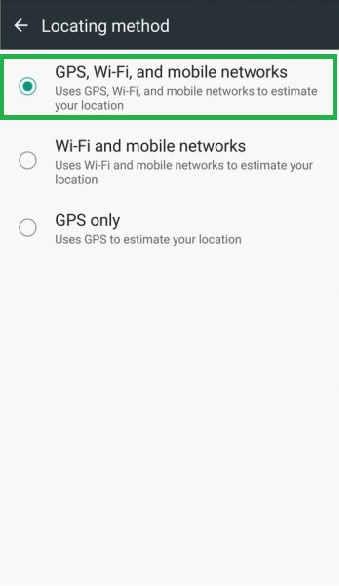
2. Reinstall or update the pokemon go
When you missed the updates of the pokemon go you’ll got these type of error.
- First you have to uninstall the already installed pokemon go.
- Install the new version of the pokemon go from the playstore.
[appbox googleplay com.nianticlabs.pokemongo]
- Now enjoy playing the new version of the pokemon go.
3. Clearing cache of pokemon go
When the cache memory will be more, you’ll face this error. The steps to clear cache below.
- Go to settings> application.
- There you’ll find all the installed apps in your phone.
- Tap pokemon go > storage.
- Click clear cache.
Conclusion
These are the 100% working method to fix Pokemon go GPS signal not found. I hope you have successfully fixed this issue in pokemon go. If this article helps you share it with your friends. If you need any help leave your comments below. Thanks for reading.







