How to get iOS 11 control center for android: Want to make your android like iphone?, in Techola we are going to give the step by step guide to download and install the iOS 11 control center for all android versions.
Everyone wants to make their android like iphone, For that purpose you comes here. You need to download iOS 12 control center to make the slide notification looks like iphone.
Download iOS control center for android:
[appbox googleplay com.luutinhit.controlcenter]
Why you choose this iOS 12 control centre for android?
There are tons of iOS control center for android available on the google play store. Most of them are fake and makes your android very slower because it takes more background usage.
It is the high rated and most downloaded iOS control center for android.
How to Get iOS 12 Like Control Center On Any Android Device
First you have to download and install the iOS 12 control center for android app from the google play. (Link).
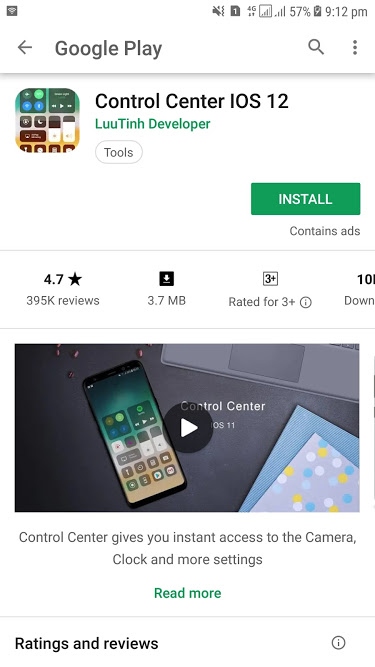
After installed go to settings> Device settings.
Toggle on the app permissions.
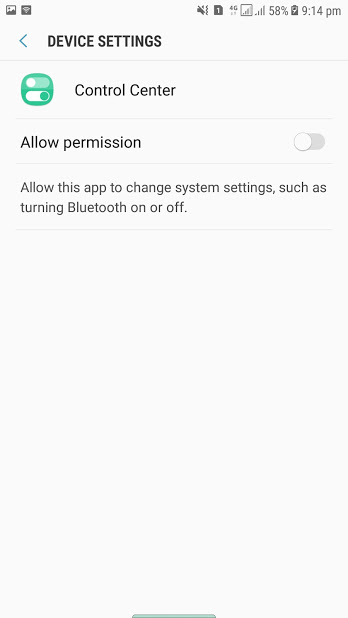
You almost done. You need to choose the music player so that you can play the music directly with the iOS 12 control center.
To setup the music player tap the choose music player. Choose the music player which you want.
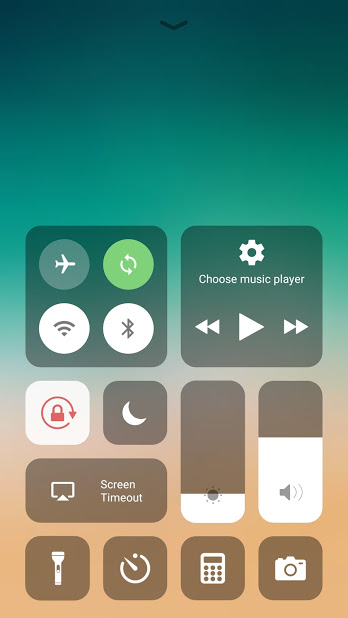
That’s all. Now your android looks like the below screenshot.

Conclusion
We comes to end of this article. I hope you successfully installed the iOS 12 control centre for android latest version. Don’t forget to share this post in your social media. Thanks for reading.





