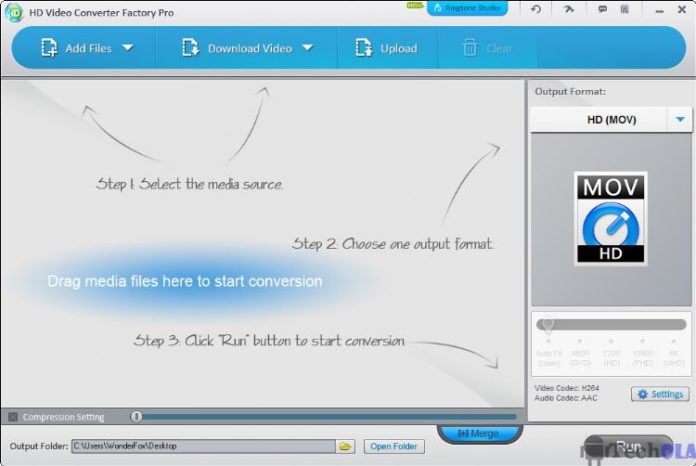Nowadays, almost everyone likes to use his smartphone to watch movies. Although times change, most smartphones can support for UHD 4K, and their memories have become much more, there still exists one problem, that is, format compatibility issue. It is a pity that you find an attractive and interesting movie, so you want to download and watch it on your smartphone, but the smartphone you use is unable to play this video due to the incompatible format. In order to solve this problem, there appear substantial video converters, which can help you convert your videos to a large number of output formats so that you can watch your videos or movies on your smartphone anywhere and anytime. WonderFox HD Video Converter Factory Pro is one of them.
Main Features of WonderFox HD Video Converter Factory Pro
1. Convert SD Video to HD Video.
2. Convert HD Video to SD Video.
3. Support dozens of output formats and devices.
4. Download videos from YouTube or other videos sites.
5. Support for simple video editing.
6. Make ringtones for IOS or Android devices.
7. Support hardware acceleration.
8. Support Batch conversion.
WonderFox HD Video Converter Factory Pro VS WonderFox Free HD
Video Converter Factory
WonderFox HD Video Converter Factory Pro has a free version named WonderFox Free HD Video Converter Factory. Both the paid version and the free version support conversion from SD to HD and from HD to SD, downloading videos from over 200 websites including YouTube, Vimeo, Facebook and easily editing videos.
However, apart from the above functions, WonderFox HD Video Converter Factory Pro also supports full H.265, VP9, HTML5, 1080P, 4K UHD Video, supports batch conversion for video and audio, 480P / 720p / 1080P / 4k / 8K video downloads, 50X speed conversion, GPU acceleration (Intel QSV / NVIDIA NVENC / AMD / ATI) and H265 / H264 hardware acceleration.
How to Convert Videos to Digital Formats in an Easy Way Using WonderFox HD Video Converter Factory Pro?
In order to convert videos, the first thing you need to do is download WonderFox HD Video Converter Factory Pro from the official website. Install the program on your PC and you will be in front of this screen.
At the top, you have three options: click “Add Files” button to add the desired File (Audio or Video); click “ Download Video” to enter the URL of your favorite YouTube video to download it; click “Upload” to upload the files you want.
As you can see, the interface clearly presents every function button, so you can convert your videos to digital formats in an easy way:
1. Click “Add Files” to select one video you want to convert.
2. Choose one desired output format. There are many choices for you and you can choose from different formats. Simply press the format name under Output Format to select your favorite.
3. Choose where to save your file and start the conversion by clicking “Run”. To save your file, you can go to choose your favorite folder at the bottom of the program. If you notice that you have left out something, you can stop everything with the “Cancel” button.
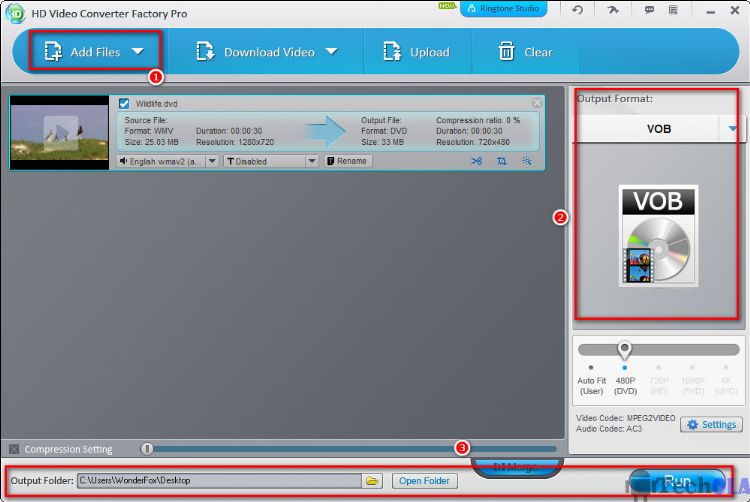
Final Verdict
WonderFox HD Video Converter Factory Pro can do more for you. This software can help you convert videos (such as converting XESC to MP4) to solve format compatibility issue, download videos from YouTube, and make ringtones for your smartphone. In conclusion, it is functional and practical.