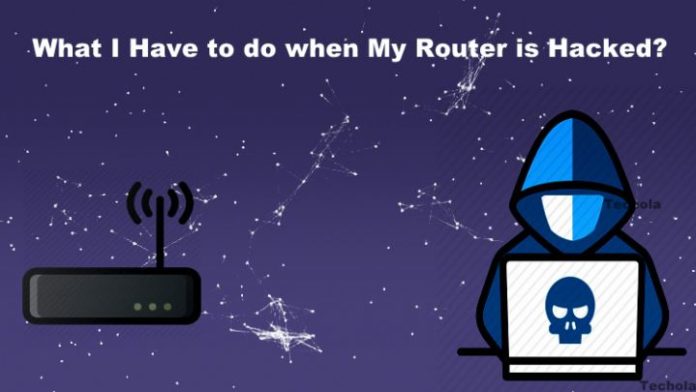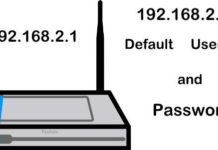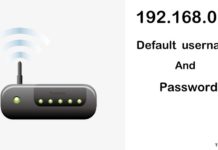Last update: December 2020:
Is your router is hacked or used by someone? Read this article fully to what you have to do when your router password is changed by someone. Sometimes your router may be hacked by hackers. The hackers can change the IP address and password of your router. There is two ways to get back your router. Please do these steps with an expert.
Also read:Gmail alternatives
How your router is hacked?
1Your router is hacked when you did not changed the default username and password. The new router comes with a default IP address, username and password. When you did not changed the passwords your router password can be changed easily because your router is in default username and passwords.
2 When you use the weak password anyone can easily able to identify it. You must use the hard password no one can not able to identify your passwords. You can generate any hard passwords in https://passwordsgenerator.net/ website. Also you must change the password frequently.
Also read: iMessage For Android | Best iMessage Alternatives 2020
How to get back your hacked router
There are two ways to get back your router. The second method is very hard so I recommend the first method. Also the permanent solution is first method.
Method – 1: Reset your router
This is the very easy so you does not require any expert.
Also read: Spotify Premium APK Download for Android {No Root}
Every router has a reset button. You can find the reset button at the bottom of the router. The below image shows the reset button in a router.

- Click the reset button with any safety pin.
- Now your router will automatically restarted. This will takes 2 or 3 minutes.
- Now your router will changed into the default settings and your username and password will comes to default. The default username and password varies by IP address. Click your IP address of the router and see the router default username and password.
192.168.2.1, 192.168.0.1, 192.168.1.254, 10.0.0.1 and 192.168.1.1.
- Change the default username and password.
- You can also change your IP address. But the new IP address should be within the IP address range.
- Thats all!!.
Method – 2: Alter the Domain Name Server (DNS)
I will not recommend this way to change secure your router. You can change the DNS name in the router settings.
Also read:Download GarageBand for all Windows PC Version
Tips to secure your Router
Tip – 1:Change your password frequently
This is one of the best tip to secure your router from hackers. when you changed your router the hackers will not hacks. If they hacks they will use your connection untill you changed your password.
Tip – 2:Use Hard password
When you use the hard passwords with the help of the passwords generator no one can guess your passwords. so use the hard passwords.
Also read: 100+ Best Funny Wifi Names
Conclusion
I hope this article will helps you to secure your router from hackers. Still your router is insecure leave your comments below. I will help you to secure your router. If you liked this tips share it to your friends. Thanks for reading.