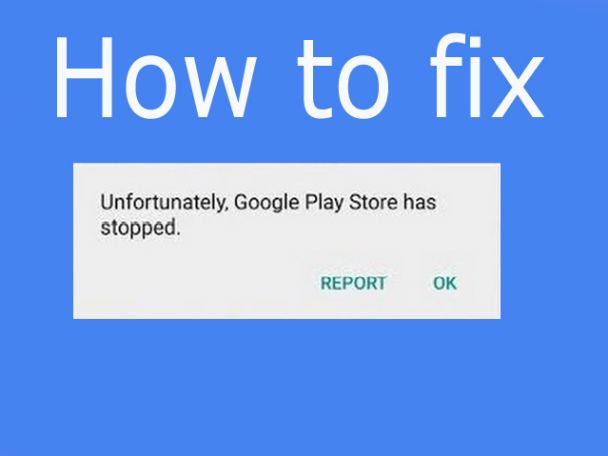Fix Google Play Services has stopped Error: Are you still facing the google play services has stopped error then you are the correct place to know how to fix this error in one minute. Normally this error occurs when you download any large file. The error can be fixed easily by using my guide. There are four ways to fix google play services has stopped error.
How to Fix Google Play Services has stopped Error
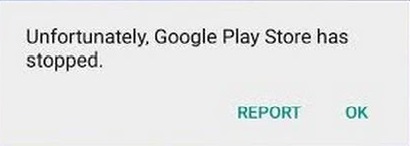
I have given 4 methods to fix fix google play services has stopped error. Choose any one of the below method to fix google play services has stopped error.
Method – 1: Updating Google play store
When you missed the updates of the google play services then you must face this error. So you must update the google playstore. The updating the google playstore you can fix the google playstore has stopped error.
Method – 2: Reinstall the google playstore
This method also fixed the google play services has stopped error. The steps are little bit harder to use. The steps are given below. The steps are little bit harder to use.
- Go to settings>security.
- Tap devise administrator.
- Deactivate the android device manager.
- Now uninstall the google play services.
- Now activate the android device manager.
- Reinstall the google play services.
- Thats all!!.
Method – 3: Clear the Google play services cache
Normally when you cleared the cache of any app then the app will run smoothly. The steps to clear the cache of the google play services is given below.
- Go to settings> apps.
- Now it displays the installed apps on your phone.
- Click the google play services and tap clear cache.
- Now google play store will run smoothly and you will not face the google play services is stopped error.
Method – 4: Set accurate date and time to fix google play services has stopped error
When the date and time are not correct your google play store will stopped working often.
- To change the date and time go to settings> date and time settings.
- Turn off the automatic date and time.
- Give the correct time and date.
- Now the problem gets solved.
Conclusion
If you use the above steps properly then you can fix the google play services has stopped error. The main reason is the cache of the google play services. I hope this article is more helpful to you. If you liked this article share it to your friends. Thanks for reading.