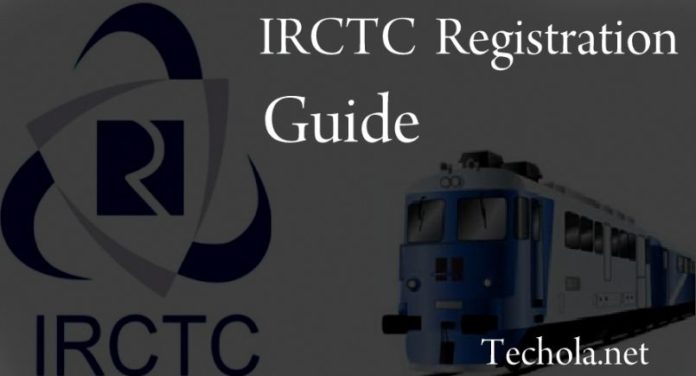Are you still didn’t create your IRCTC account online here is the step by step guide for IRCTC registration and Sign up or create new IRCTC account. The process of creating an IRCTC account will take 2 minutes. With the internet, we can book tickets on IRCTC easily.
Also read:
IRCTC Registration Guide
The technology changed the world fully. In India, our government is introducing the technological pans like digital India and Cashless India. Today in the online you can do anything including IRCRC registration. Why you go to the railway station and standing in a long queue for booking your tickets. Using IRCTC you can easily book tickets online. Today I will show how to How To Create New Account on IRCTC and how to book tickets on IRCTC online.
Also read:
How to download paid apps for free – legal way
Create New account on IRCTC And IRCTC Registration Process
IRCTC registration is very important because without irctc registration you can not able to use the irctc account to check PNR status of the trains and so on.
Also read:
Sometimes the IRCTC official website becomes down due to the high real-time visitors. continuously refresh the IRCTC website you can enter into the IRCTC website and book tickets on IRCTC. IRCTC login only takes 2 minutes. You need an email and phone number for IRCRC login and IRCTC registration. When you create a new account in IRCTC you will receive an OTP (One Time Password). So you must use the signed and active phone number and email ID. Here is the guide for irctc account login and Create New account on IRCTC.
Also read:
IRCTC Registration Process (IRCTC New User IRCTC registration)
Follow the steps correctly for irctc registration.
- Go to the official website of the IRCTC registration. (https://www.irctc.co.in)
- The official site looks like the below Image.

irctc registration and irctc login
Click the Sign up for irctc registration as given in the below image.

Follow the steps in the below topic for create irctc account.
How to create new account on irctc registration online booking
- After clicking the signup button on the irctc registration you are redirected to a form as given in the below screenshot.
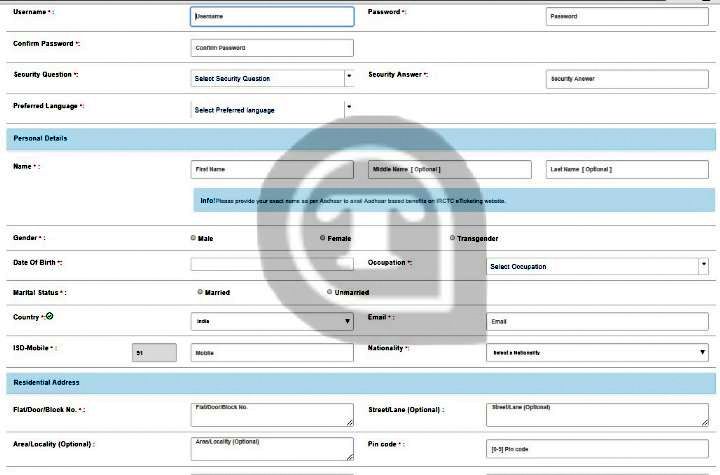
irctc registration and irctc login - Give your username (must be 4 to 10 characters).
- Give your password. Password must have an uppercase and downcase and a numeric character.
- Give your correct Gender, Marital Status, Occupation, Date of Birth in the appropriate place.
- Give your email ID and phone number correctly.
- Give your nationality.
- Fill up your address.
- Click submit button to finish the IRCTC registration.
- Now an OTP message sent to your email and phone number.
- Fill the OTP in the required field to finish the irctc registration or irctc login.
Now you can check PNR status of the trains easily using the irctc account. You can anytime login into your irctc account and check PNR status.
If the irctc login website is down trying in the incognito mode or reloads the page continues to use the irctc login website.
If you use VPN(Virtual Private network) then you can not go to the irctc login page.
Conclusion
I hope you successfully created a new irctc account easily with my guide. If you still didn’t create a new account on IRCTC leave your comments below. We will help you to do IRCTC registration and Irctc Online Booking. Thanks for reading.