Are You looking for how to hide whatsapp chats ? In this article I have covered the answers of how to hide chat in whatsapp , how to hide messages on whatsapp, how to hide whatsapp group, How to hide whatsapp chats with images. This is the article covers How to hide whatsapp chats for android ,iphone and ipad with images.
What is whatsapp?

Whatsapp is a popular social media in smart phones.It is used by all the people in the world who are having smart phones.It has many features including voice calling,video calling ,Sharing the location,group chat .whatsapp was founded on February 24, 2009
Some people asks that how to hide whatsapp chat without archive .It is impossible to hide chats in whatsapp without archive.Many websites gave you some answers about the above question is absolutely wrong.Hiding whatsapp chats with any third party application is impossible.So please don’t install such applications. The applications contain some malware which would harm your personal important data .If any feature in whatsapp is to hide the chats without archive is most welcome.
[appbox googleplay com.whatsapp]
How to hide whatsapp chats in android
Hiding whatsapp messages and hide whatsapp chat in android is achieved through the archive chats.It is a hide for whatsapp.
- Connect your smart phone by internet and this is optional.
- Go to whatsapp application.
- Your whatsapp look like the below image.
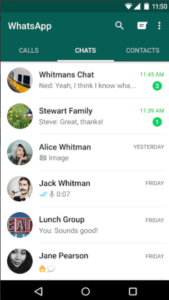
- Go to chats section.
- Select contact which you want to hide whatsapp chats.
- Now you can see various options available on the top.
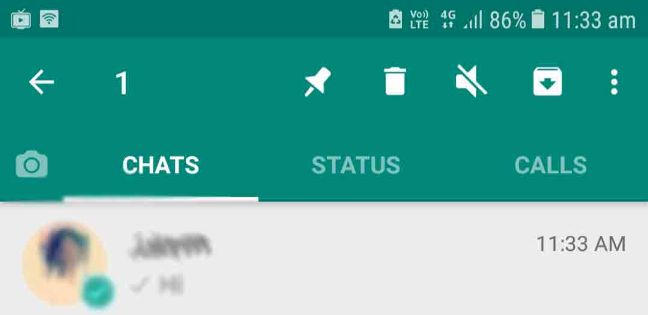
- Selct archive button
 which looks like a down-arrrow button.It is a whatsapp chat hider.
which looks like a down-arrrow button.It is a whatsapp chat hider. - Now the chats of selected contacts are hidden. These chats are called archived chats in whatsapp.
- You can see the archived chats in the bottom of your chats section like the image shown below.
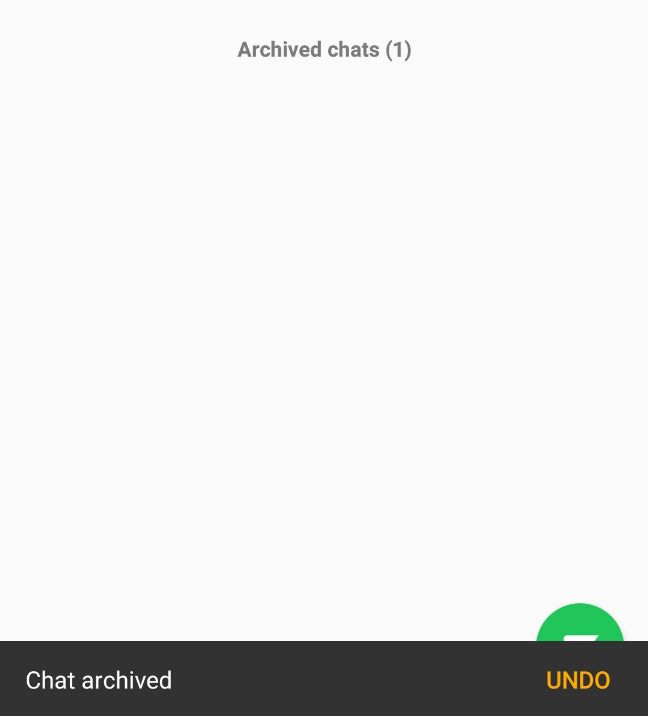
- You can click the archived chats and enable the chat.Its looks likes private chat in whatsapp and hide chat whatsapp.
How to unhide chats
- Go to the bottom of the chats section and click archived chats .
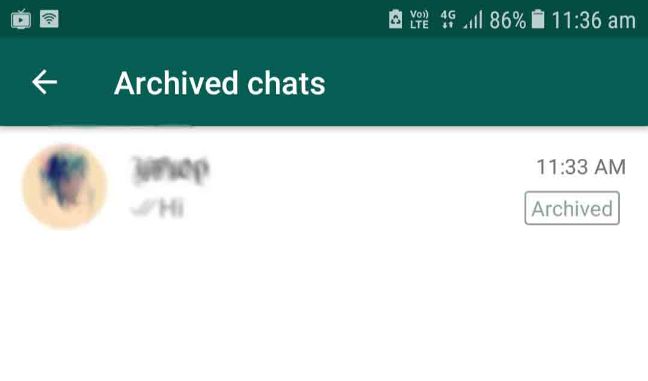
- Now the chats are displayed .
- Select the contact which is to be unarchive.
- Now various option are available on the top as shown in the below image.
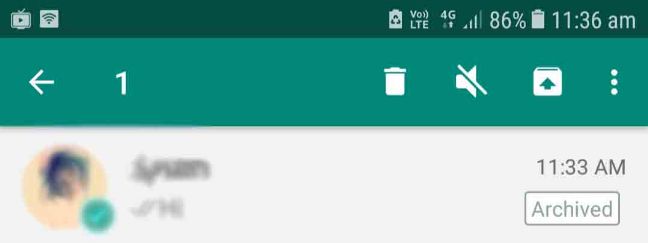
Click unarchive option![]() which is like up-arrow bottom. Now the chats which are unarchived will goes to normal chats section.
which is like up-arrow bottom. Now the chats which are unarchived will goes to normal chats section.
How to hide whatsapp chats in iphone and ipad
Hiding whatsapp chats in iphone and ipad is very simple as like android.Hiding whatsapp chats without archive is also impossible in iphone and in ipad. Here the instructions to hide whatsapp chats in ios devices like iphone and ipad.
- Open whatsapp application .
- Go to chats area will display.
- Find the contact which is to be hide.
- Slide the contact is to be hide.You will find the archive option which is shown in below picture.
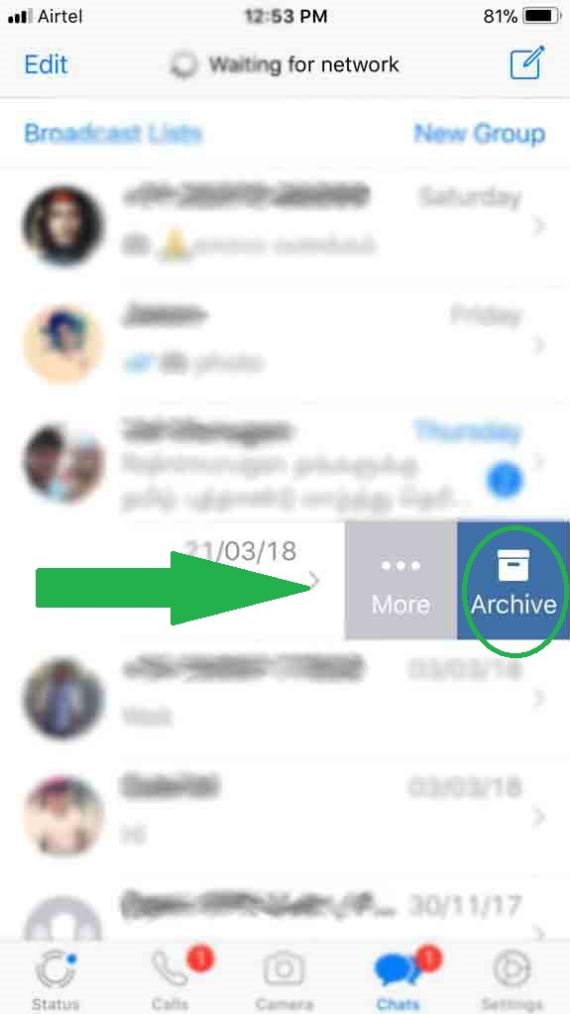
- Click the archive button it is the whatsapp message hider.Now the chats are archived.
How to unhide chats in iphone and ios
Unhide whatsapp chats in the iphone is a simple way. The steps to unhide chats in iphone and ios is shown below.
- Go to the top of the chats area and slide downwards.Now you can see the archived chats option. Click the archive chats option.
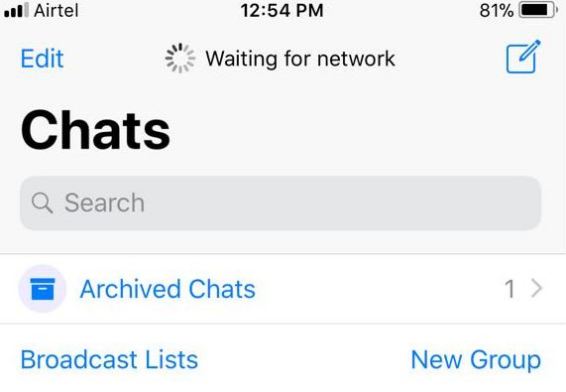
- Now the archived chats will display and slide the chats to be unhide or unarchive.
- Now you can see the unarchive option click the option to unarchive the chats.
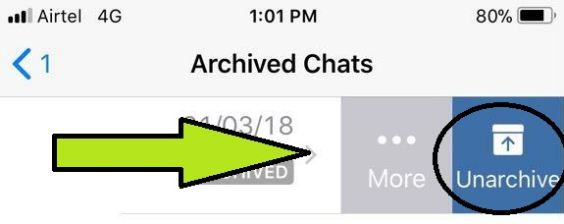
- The chats are unarchived will displayed in the normal chats section.Thus the chats are unhide successfully.
- Now you know how to hide chats in whatsapp .Now you will be free from many curious eyes which are eager to looks your whatsapp chats.If whatsapp includes the feature of hiding whatsapp chats without archive option in the new version,I will post the method.If you thought the above process is not secured you have to hide whatsapp app.
Conclusion
I am hoping that the article will help you to hide whatsapp chats.If any doubts about How to hide whatsapp chats with images or whatever leave your comment in the comment box located below.You can share it to your friends by means of social medias.Are you waiting for how to hide chat in hike surely I will post it soon. Thanks for reading.








