Create samsung account: If you are having a samsung phone then you need to create a samsung account. With the samsung account you can use the samsung apps. Without the samsung account you can not able to use the samsung apps. But the samsung account is not compulsory to use the samsung phone or tablet. Now we can see how to how to create samsung account. There are two ways to create the samsung account. Keep reading.
Also read: How to create channel in IGTV
How to Create Samsung account
As told in the above paragraph there are two ways to create the samsung account to use the samsung apps. Choose any of the methods below to create samsung account.
Must read:
- Best instagram captions
- Best PPD sites
- How to delete paypal account in 1 minute
- Spotify premium apk download
Method – 1: Using Browser to create Samsung account
This method is very easy the time to create the samsung account. Follow the steps properly. This steps does not require a samsung phone with it. This method can be done with your computer.
Also read: How to Use IGTV on pc
- Open your browser and go to the URL https://account.samsung.com.

create samsung account for tv - Give the details of you in the creating form.
- Accept the terms and conditions below the form.
- Click continue.
- Enter the OTP that you have received.
- Now your samsung account is created successfully.
Method – 2: Using Your samsung phone to create the samsung account
With this method you can create a samsung account in minutes. Follow the steps below.
- Go to settings>Cloud and accounts.
- Tap accounts.
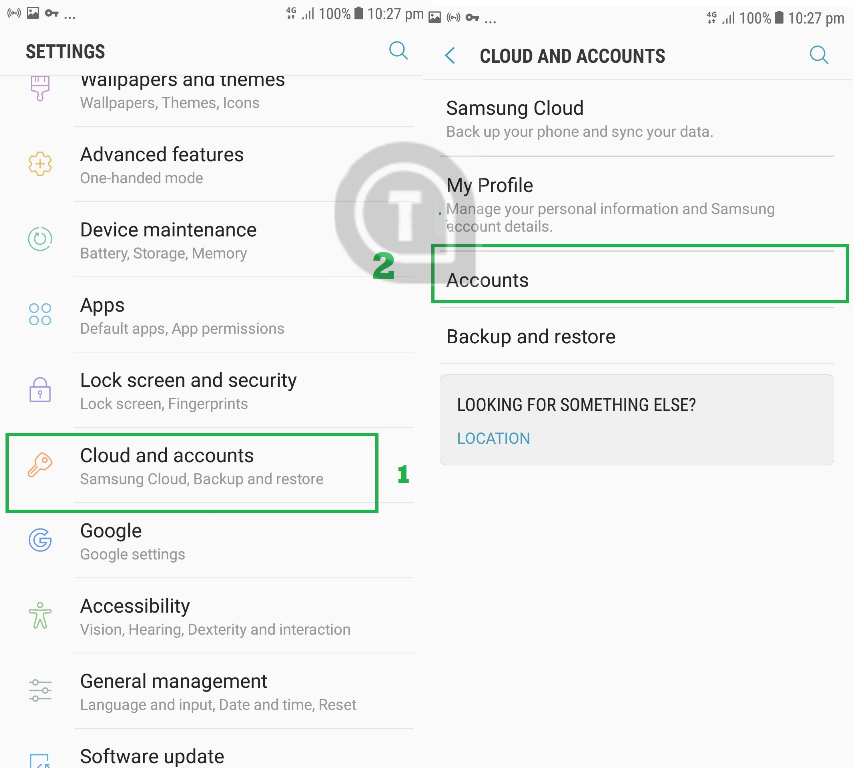
How to Create samsung account - Click the add account to create samsung account.
- Tap samsung account.
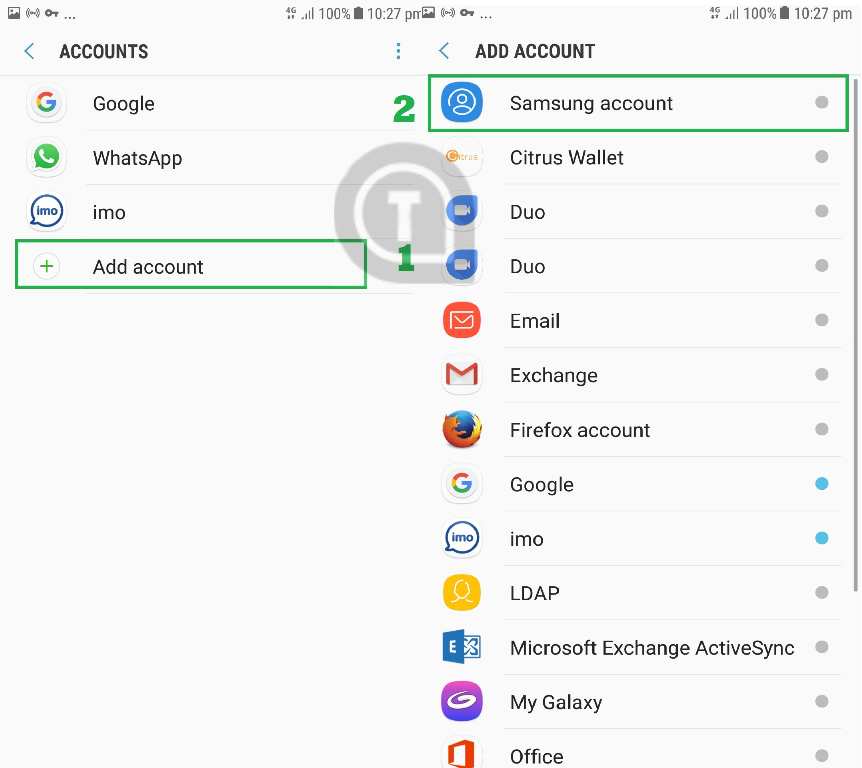
How to Create samsung account - Click create samsung account.
- Now the form will displays fill the details of you and tap next.
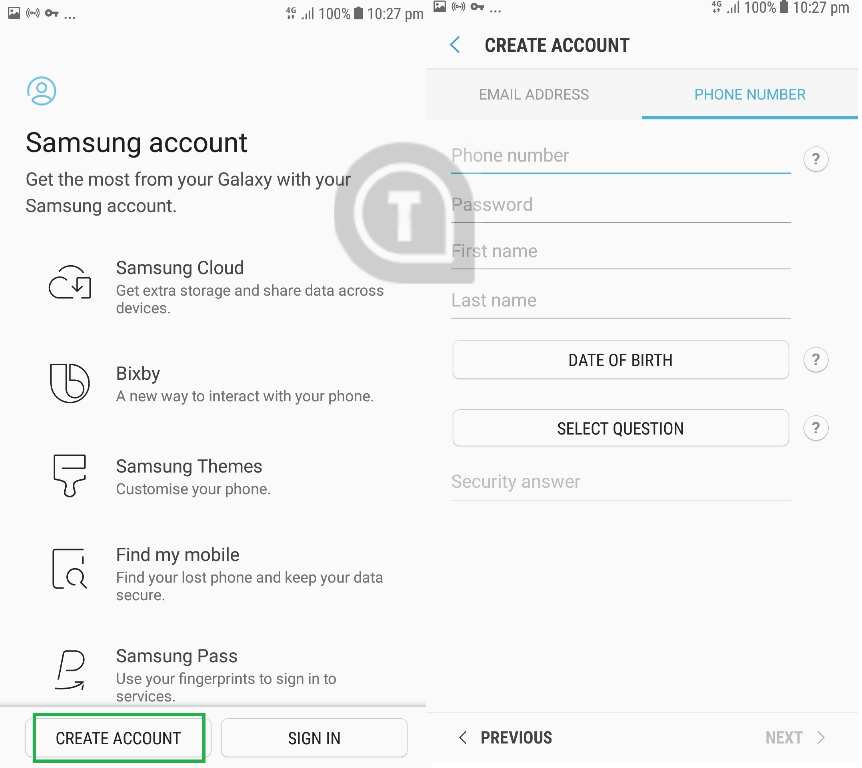
How to Create samsung account - Enter the OTP you have received.
- Now your samsung account is created successfully.
Conclusion
There is no necessary to create samsung account to handle the samsung phone. I hope this article is helped you. If you liked this article share it to your friends. Thanks for reading friends.





