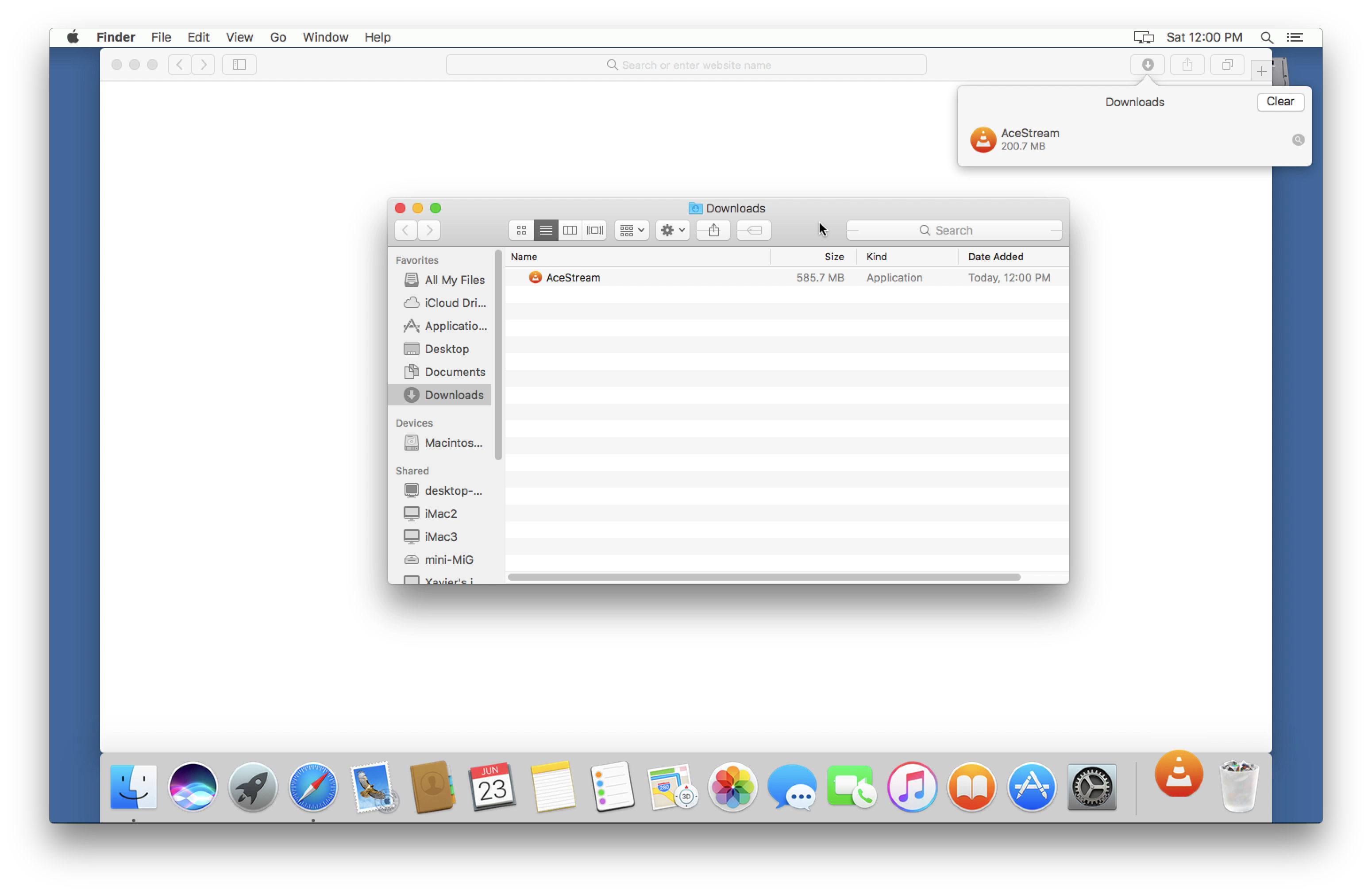Last update: June 2020
After a lot of research, at last, I found an alternative to Acestream Widows for Mac OS. Yes, you can say this Acestream Mac version!
In this guide, I will teach you how you can Install Acestream on Mac. So that you can enjoy your favorite TV shows and especially Sports lovers will enjoy this article a lot.

What is Acestream Mac?
Acestream Mac is just like other Multimedia players but It uses P2P (peer-to-peer) technology, BitTorrent protocol which make it super cool. People mostly use it in LED’s or big screen devices because it is considered best for streaming high quality and long videos or matches streamings. Sports lovers are mostly familiar with Acestream.
Following are some of the major features which Acestream provides it’s users:
- Fast data transfers which make streaming buffer free.
- Full HD Quality
- Better Video & Audio Quality than Youtube & TV Shows. (because Acestream uses P2P
- technology)
Why People use Acestream?
The major reason behind using Acestream is its fast speed and no buffering etc. People who use Acestream know that Acestream uses P2P network or torrent clients that make it too much fast.
Why Acestream is so fast?
Acestream is so fast because of that it uses P2P (peer-to-peer) technology, BitTorrent protocol, which are famous for transferring big sized files or large data.
In simple words, Acestream works like torrents. They use torrent clients to transmit data and that’s why it is so fast.
How to use Acestream on Mac OS
As the Acestream is officially available for Windows & Android devices only so Mac users can’t enjoy Acestream. But in this tutorial, we will help you if you are also a Mac OS user.
So, you don’t have to worry but just follow steps as we show.
Step.1 – Download Acestream Mac By Themainframe
Yes, this can be the most tricky part for most users because there is no official guideline by Acestream for running Acestream on Mac or there is no official app for Acestream Mac.
As there is no official app available for running Acestream on Mac. So, we will be using a third party app called Soda Player by which we will run Acestream on Mac.
What you have to do is click the download button below and download the Acestream Mac.
 Download Acestream Mac by ThemaInframe
Download Acestream Mac by ThemaInframe
2. Install Acestream Mac by ThemaInframe
Now, install the Acestream Mac as you do for other apps.
3. Move Acestream Mac by ThemaInframe to Applications folder
In this step, you have to move Acestream Mac by Themainframe to the/applications folder.
4. Open the Acestream Mac by ThemaInframe
Now, open the soda player and wait for some time to open when it’s the first time. If it has installed successfully, you will see an interface like this:
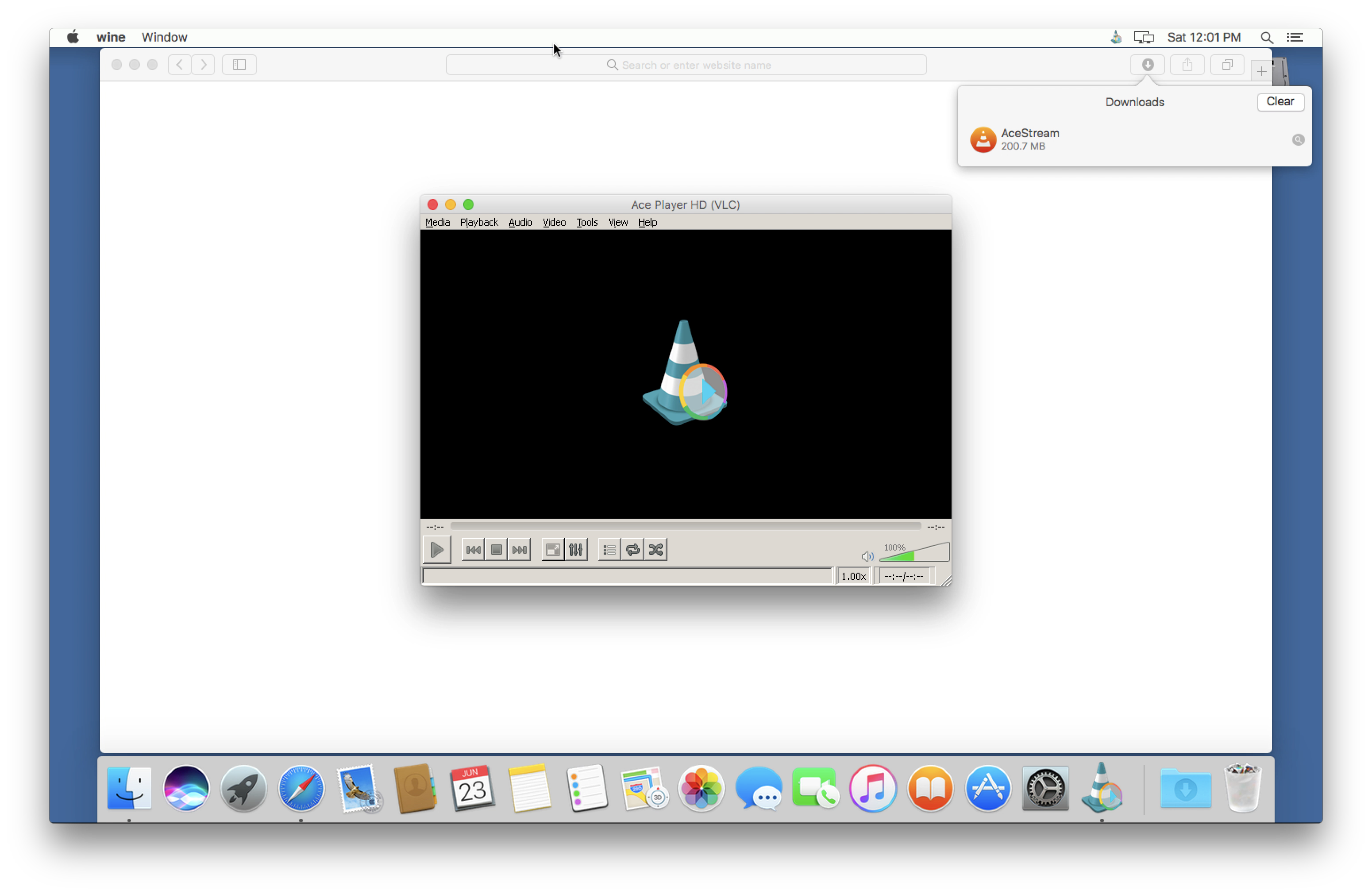
5. Find an Acestream ID
Now, find an Acestream ID for Acestream Mac by ThemaInframe. It’s like a long URL or a magnet link for the torrent. Follow the images below:
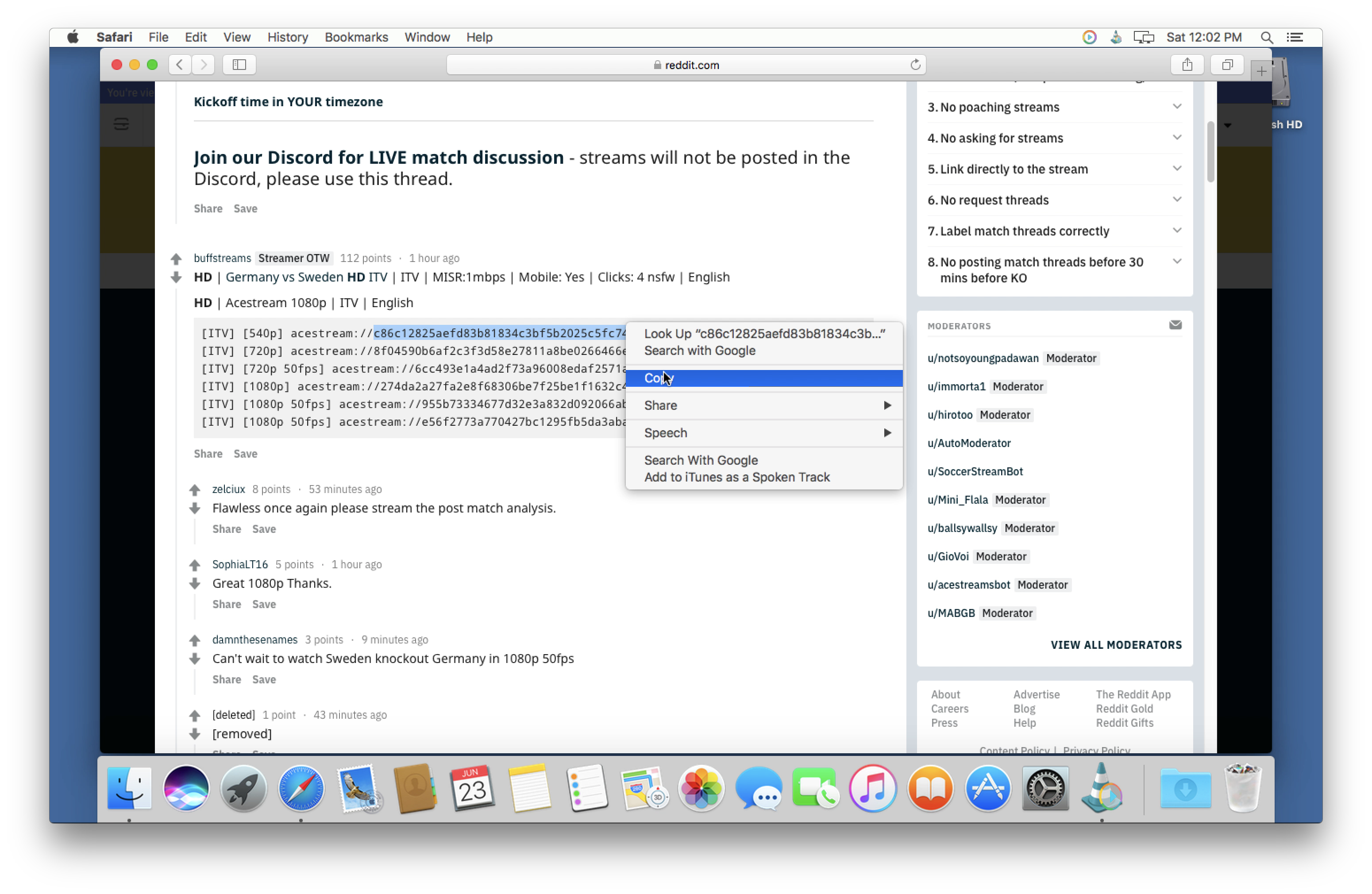
6. Paste the ID in Soda Player
Now, get back to the Acestream Mac by ThemaInframe & paste the ID in Soda Player you grabbed in the previous step.
For better understandings, make sure you see the images below:
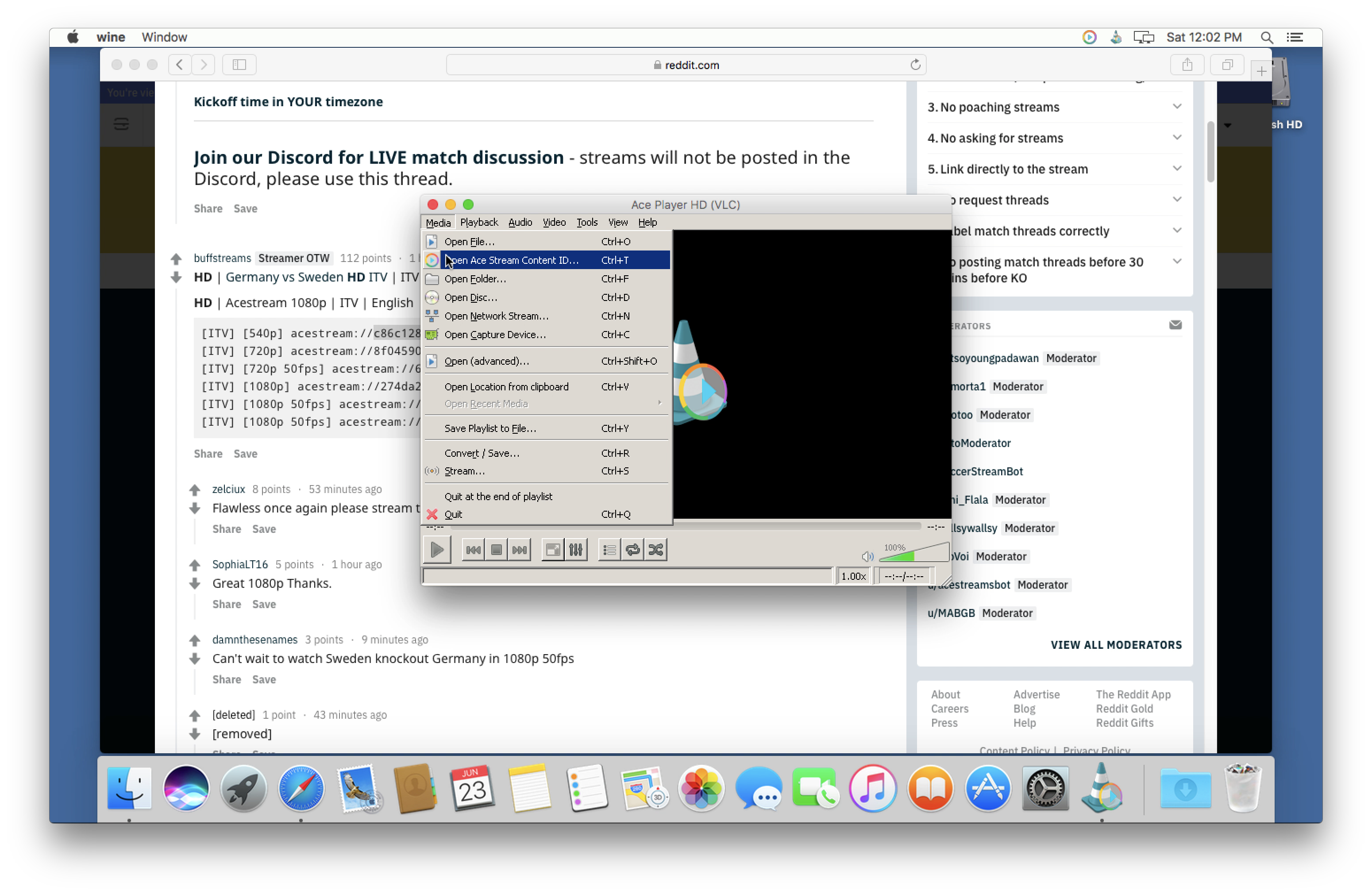
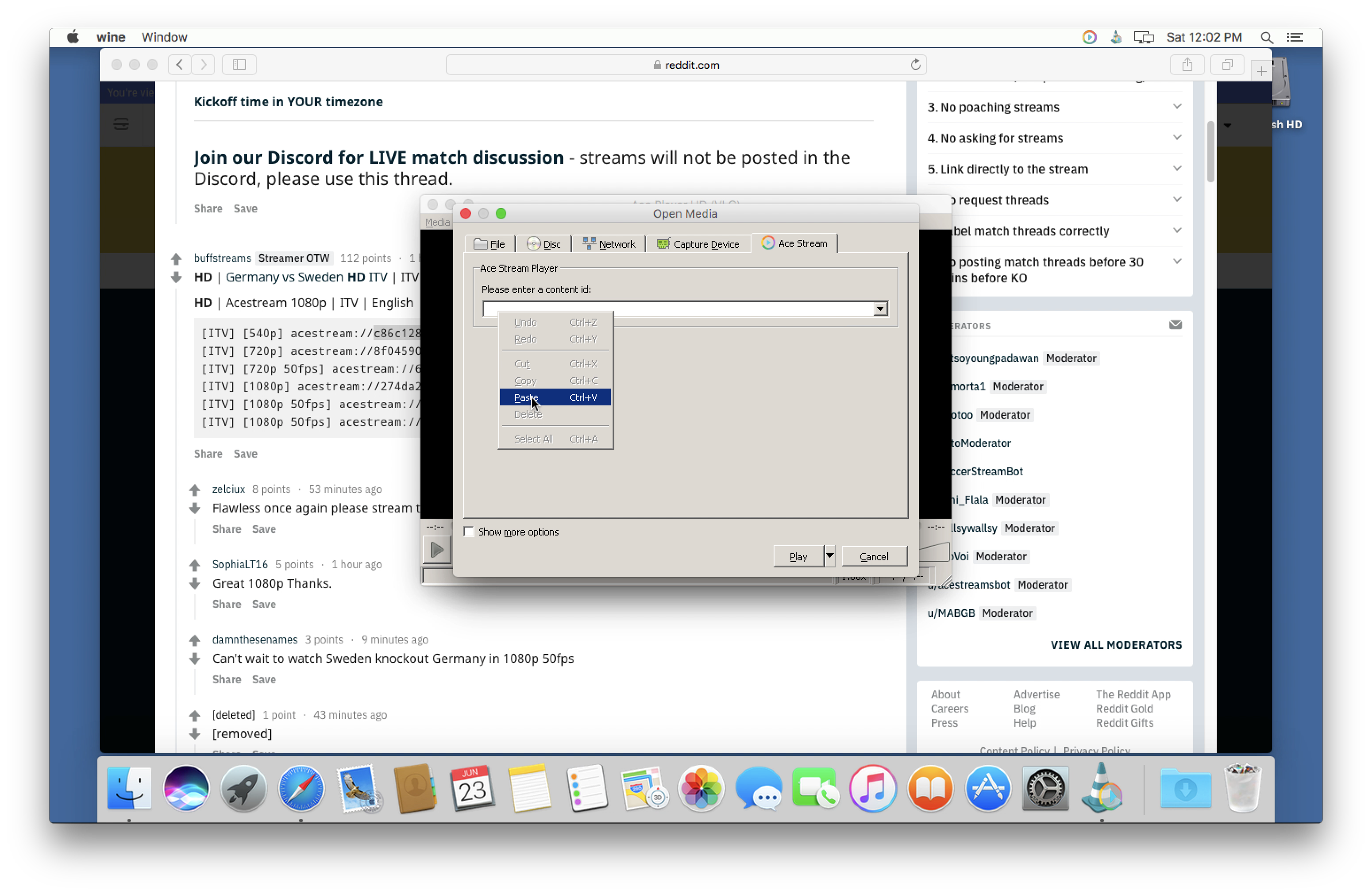
7. Hit Play Button
Hit the play button and wait for some time while it will connect with peers and play your video.
Boom, & here you go you have successfully installed Acestream Mac & learned that “How to Use Acestream on Mac OS”
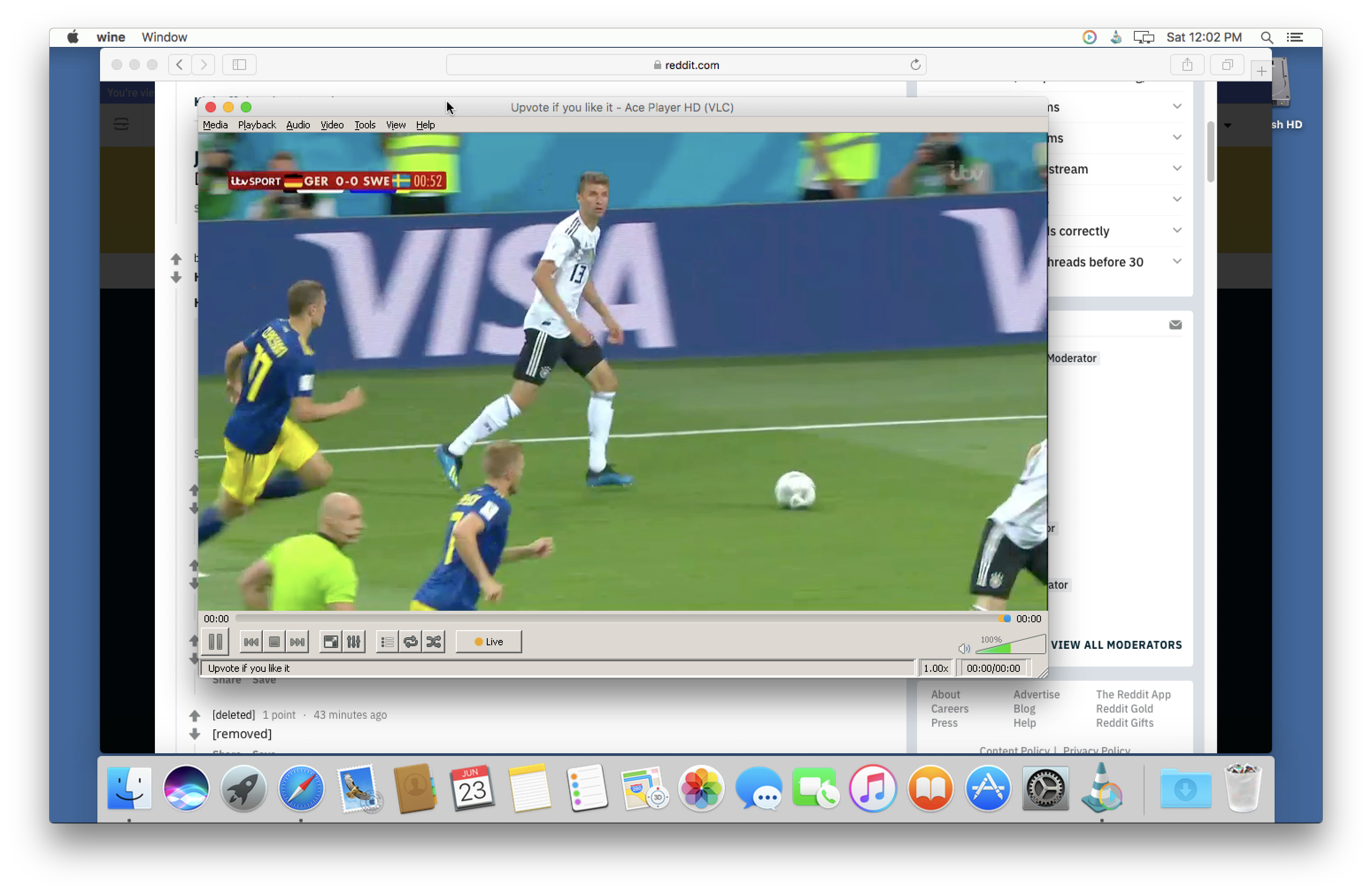
Conclusion
This is the updated method by which you can use Acestream on Mac OS. If you have any suggestions then please leave the comment below and let us know.
Also, If you are having problems while implementing this guide then you can also ask us by commenting below.