Fix 404 Page not found error: Are you facing 404 error in any website, Here is the 100% working way to fix the 404 error in a website.
Fix 404 Your requested page not found in a website: The 404 error code is stands for that you searched page not founded in the server, it might be deleted or moved to another URL without redirect. Today we are going to see how to read the 404 not found page of any website easily.
Also read: Our netflix free accounts giveaway
The 404 error error message will be like:
- 404 Error
- 404 Not Found
- Error 404
- The requested URL [URL] was not found on this server
- HTTP 404
- Error 404 Not Found
- HTTP 404 Not Found
- 404 Page Not Found
- Your requested page not found
How to fix 404 not found error
I have already told 404 is the page that is not found in that website. Lets follow the steps to see the timeline of that page.
Also read: Spotify premium apk
How to view the 404 Page not found page Using wayback machine
We are going to view the history of the 404 page. Lets begin our journey.
- Go to web.archive.org and type the URL of the 404 of the page.
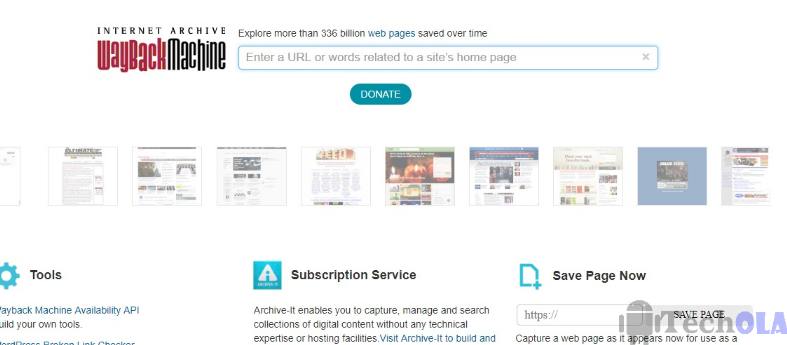
- See the Time line of the page.

- At one date the 404 page is available.
About wayback machine
Wayback is the best and free web archive without any registration. It is the non profitable organisation and it saved over 336 billion web pages😮. It is one of the useful website in the internet.
Final words
I hope this method is very useful to view the 404 not found page easily. If you liked this article share with your friends and family members. For more how to guides enter into our how to category, There you can explore many useful guide Thanks for reading.







Hi Godwin,
Great post! Now I know very well what to do if I get page 404 error. Your post is very helpful and easy to follow.
Thanks for sharing, have a good day. 🙂