Remove Hao123.com Redirect: Here is the guide to remove the Hao123.com Redirect Virus from the browser permanently. Hao123.com virus are called browser hijacker virus.
Remove Hao123.com redirect adware: This virus redirects to the websites such as hao.123, hao123.com, en.hao.123, br.hao.123, tw.hao.123, jp.hao.123, vn.hao.123. These sites are famous Chinese websites and search engine. The cookies in these websites may be track your browsing and it leads to steals your saved passwords.
Hao123.com
This is a Chinese market website and search engine and it well known as hao123.com redirect adware. They drive traffic to their website by this type of redirect virus. After this browser hijacker virus affected your browser default search engine changed to a Chinese search engine.
You may also like:
We drive traffic from the search engine like google, bing, yahoo, etc. The hao123.com site drive traffic from these type of browser hijacker virus. Our site is safe to work and their site are not safe to work. This is the difference between our site and the hao123.com site.
How Hao123.com browser hijacker virus enters into your system
You must know how the hao123.com virus enters into your site.
- When installing the cracked software.
- Install the unwanted browser add-ons (extensions).
- Install the unwanted software.
My advice is when you install the cracked software turn off the internet and then install.
How to remove Hao123.com redirect Browser hijacker virus
1. Method – 1: Delete the suspicious running file(Not recommended)
Task manager shows all the application which are running in your system so you can easily find and delete from the location.
- Open task manager.(ctrl+alt+del).
- Scroll down and you’ll find any suspicious file running in your system.
- Right click the suspicious file and delete it from the file location.
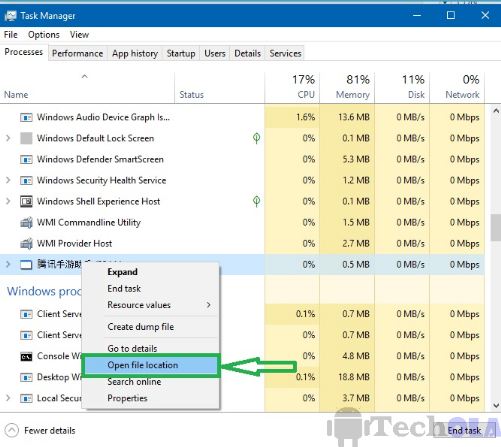
This method is dangerous because if you delete ant system file it will leads reinstall the OS.
2. Method -2: Delete the browser
Deleting the browser and reinstall the browser can remove the hao123.com redirect virus. Before delete the browser you have to delete all the browser add-ons(extensions).
- Go to chrome://extensions/.
- There you’ll find all the extensions that are installed n your browser.
- Delete all the extensions.
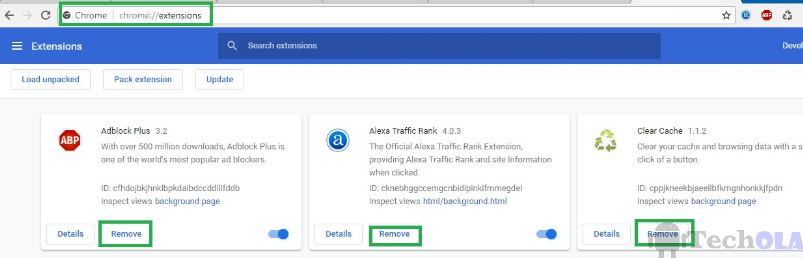
- After delete follow the next topic.
Uninstall the browser
- Go to apps and features on the settings.
- Select the browsers and click uninstall.
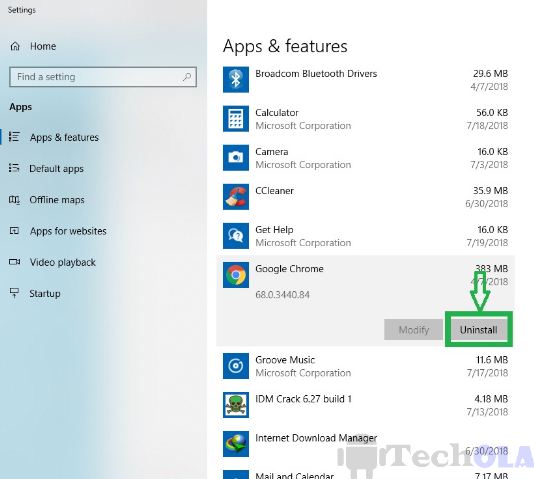
- Microsoft edge cannot be uninstall so you have to delete the files in the edge such as add-ons.
3. Uninstall the Malicious software
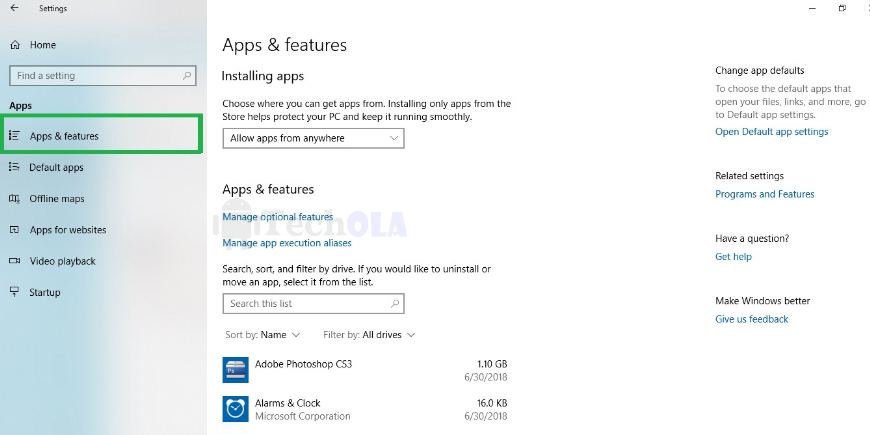
Go to apps and features of your computer settings. There you’ll find all the installed applications in your computer. There you can uninstall the Malicious software permanently from your system permanently.
Using Malwarebytes to remove Hao123.com Redirect
When my system affected by the browser hijacker virus malwarebytes helped me to remove the virus from my laptop.
- Go to malwarebytes official website [click here].
- Install the malwarebytes in your PC and scan your whole PC for virus.
- During scanning process open your browser and browse.
- During browsing the malwarebytes blocks the hijacker virus such as hao123.com.
- After scan restart your PC.
Conclusion
These are the solutions for the hao123.com redirect. If you can’t able to remove the hao123.com redirect leave your comments below, we will help you to remove the virus. Share this article with your friends and family members. If you want this guides enter into our how to guides category. Thanks for reading.





