Instagram offers multiple features to users to increase their reach among their followers. The trend of Instagram reaching the masses is increasing at a very rapid pace. The features like Tagging and Hashtags help people to take their posts to the exact target audience. We see social media platforms using the Snapchat like story feature a lot these days. These stories are posted for 24 hours and used by many influences to keep their followers updated.
The stories are used on a wide basis. There are many apps available for users to create attractive stories that easily catch the user’s eye and increase profile engagement. An array of features are provided on the stories such as giving space to the users to talk about something, adding your favorite GIFs, applying multiple filters, adding stickers, texts in various fonts, etc. There is also a feature that is widely used by the influencers, celebrities, or the accounts that are verified by Instagram.
That feature is the swipe-up feature. It enables the user to add a link to the story which can be opened by any follower by just swiping up on the screen. The feature can be a great tool to increase website visits which in-turn will generate revenue from zero-investment. 30-40% of total viewers will swipe up and visit the link you provided.
There is a myth that’s circling around is that to get the feature on Instagram, we must be the verified profile. The feature is available basically to everyone who has followers above 10,000. We must have seen users write in their stories ‘link in bio’, which meant they didn’t have this feature and the people were adding the feature of providing the link to the followers by going to the Edit Profile button and adding the link in the bio section.
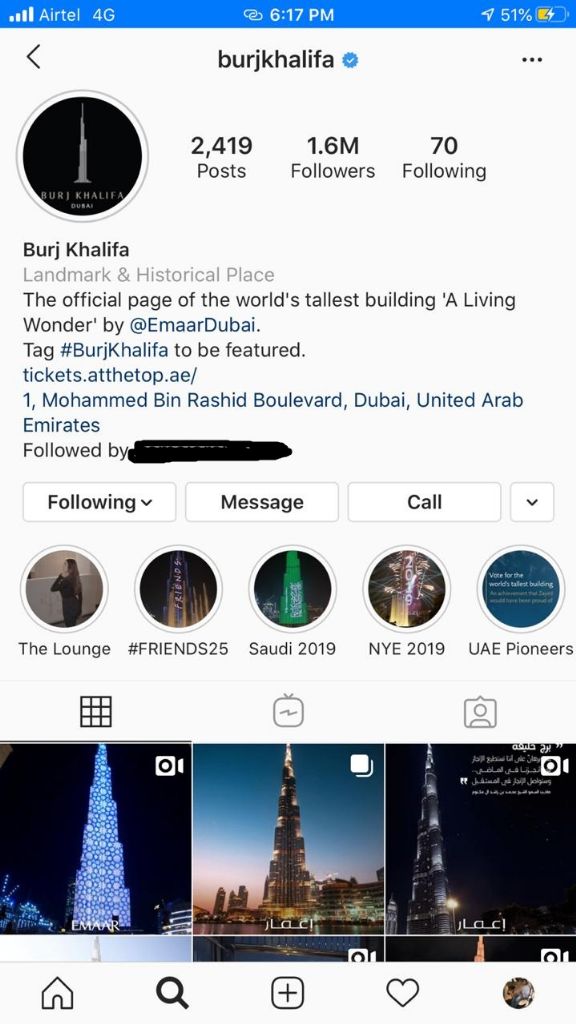
How to enable the feature?
Enabling the swipe-up feature is not any herculean task and can be added very easily if the profile is eligible for the feature.
- Tap the camera to add a story. You can also swipe from the left side of your screen to open the camera.
- Swipe up on the camera and tap on the icon that looks like a chain.
- Add a link that you want users to open.
Tap the Camera
The camera icon that is present on top left of the screen enables you to add any story. The same method can also be used to capture the photo within the app or add the existing photo that’s already in the camera roll. If you don’t want to add the photo you can also add text only.
Tap the Chain icon
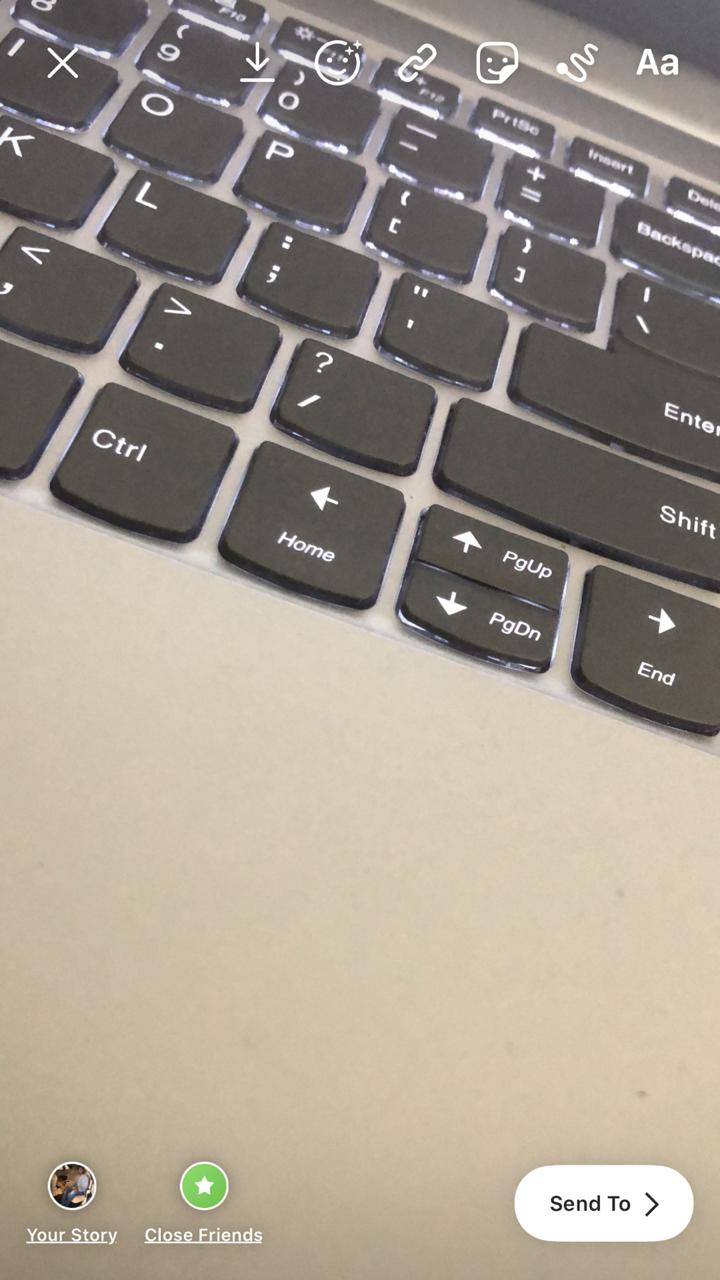
You will see an icon on the top of the screen that will allow adding the link on the swipe-up. On tapping the icon, you will be greeted with a new set of options. There you can choose between Instagram TV and URL. If you already created an IGTV video, you can also add that in the story where the app will show a little part of the video in the story and the rest can be seen by swiping from the bottom part.
If you chose to add the URL, you can opt for that and the link will be shown to the users. You can add GIFs that say Swipe Up or can write to let viewers know about the swipe up.
Don’t forget to add the call-to-action
Don’t post the story without adding a text or graphic, the viewers may not be able to see that little “See More” option and the whole purpose can be killed. You can either add text or emojis pointing towards the swipe up or if you are posting a self-video then you can make a boomerang enacting the swipe-up gesture.
Advantages of having the swipe-up
There are numerous advantages that come with this feature. You can easily boost the traffic statistics on your Instagram profile. Having a swipe up can make users stay for a bit longer and provide better engagement to your profile.
The swipe-up can also help you promote a cause or a campaign where you want users to sign for a specific cause.








