In this tutorial, we will cover the topic being searched on the internet called “How to DM on Instagram on PC/Laptop”. So, what this means? This search query shows that people are facing some problems when using Instagram on PC or Laptop. That’s why we have created this post to help you solve all those problems or errors.
Unlike other social media networks such as Facebook, Twitter & Whatsapp, the Instagram (when is being used on PC or Laptop) doesn’t provide you many of the features which you enjoy while using Instagram on Mobile Device.
On PC or Laptop, Instagram doesn’t allow you to watch stories, upload photos or videos and sending or receiving direct messages. All you can do is just scroll on the timeline and like photos. But what If you mostly work on PC or Laptop? You will not want to miss these features. Well, that’s sad but as always there is a solution to every problem.
So, we will reveal that solution for you.
How to DM on Instagram on PC or Laptop
What does DM mean? DM means Direct Message and It is not any confusing thing. We will show you that “How to DM on Instagram on PC/Laptop”. You will be shown 3 ways by which you can DM on Instagram on PC without any hassle. We will be using the following three methods:
- Using the Instagram App for Windows
- Using Android Emulator for PC
- Using Third-Party App
Method #1. Instagram App for Windows – How to DM on Instagram on PC or Laptop
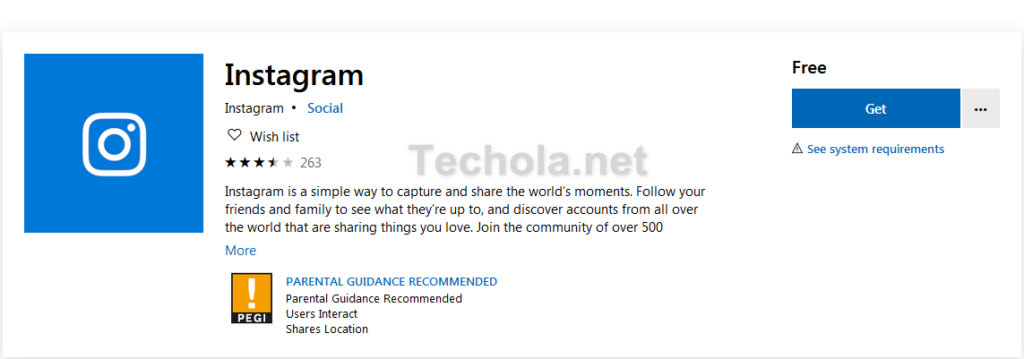
In this method, we will be using the official Instagram app for Windows to DM on Instagram on PC or Laptop. Just follow the steps below:
- Download the official Instagram App from this link or the Windows App Store.
- Install the Instagram app and open it.
- Click on the Direct Message button and select the friend whom you want to send the message.
![]()
Features of Instagram App for Windows
Following are the features provided by Instagram App for Windows:
- Post Videos & Photos – Also edit them with filter and different tools
- Share as many as videos and photos you want
- Watch Stories
- Discover new photos and videos
- Follow new accounts in the explore Tab
- Share photos to Facebook, Twitter and other social media networks at a glance
- Send private messages, photos, videos and posts from your feed directly to friends with Instagram Direct.
This is the simplest and easiest method on How to DM on Instagram on PC but it will not work if you are a Windows XP or Windows 7 user.
Method #2. Using Android Emulator for Windows
What is an Android Emulator? Well, Android Emulator is an application that allows you to run android apps on pc. Oh! that’s cool.
We will use Android Emulator to DM on Instagram on PC or Laptop. We will explain all the steps briefly so you don’t need to worry about anything.

List of Top Android Emulators
These are the best Android Emulators for Windows:
- BlueStacks
- NoxPlayer
- MEmu
- Koplayer
- Genymotion
- Remix OS
- Android Studio
- ARChon
- BlissOS
![]()
DM on Instagram On PC Using Bluestacks App Player

We would prefer that you should use Bluestacks because Bluestacks is very easy to use and after installation, it works same as an Android Device. So, It will be easy for you to use Bluestacks.
Follow the below steps if you want to know How to DM on Instagram on PC:
- Download the Bluestacks from this link.
- Install the Bluestacks.
- After successful installation, open it and complete setup by logging in with your Google account.
- After the entire setup has completed, Go to the Play store in the Bluestacks app player.
- Now, search for Instagram & install it.
- Open Instagram and use as you use it in your Mobile Device.
Method #3. DM on Instagram On PC using Third Party App
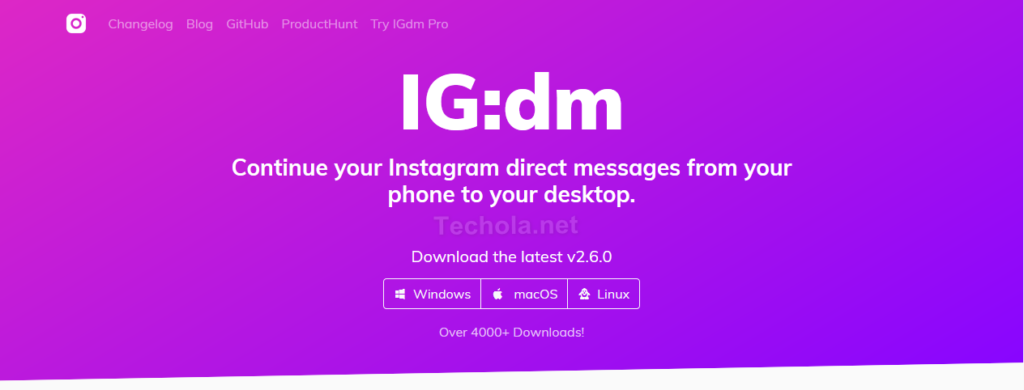
In this method, you will use a third party app called IG: dm which is an open source app available for free for Windows, Mac & Linux users.
It provides you with the following features:
- Search users and start a conversation
- Quote a chat message
- View chat images
- View users which are not following you back
Download IG: dm app from here.
Conclusion
We hope you have found what you were looking for in this article. If you liked the article then please also do share this post with your frinds and family. Moreover, if you have suggestions for us then please let us know in the comment section below.








