View Facebook desktop site in Mobile: Today I am going to show you how to View desktop site (facebook full site) in your phone easily.
Facebook full site: In mobile the facebook site is not wider so the widgets in the facebook are not available in the facebook mobile site, so you have to switch to the facebook desktop site (facebook full site). You are here to know how to view facebook full site. Previously we shared how to recover disabled facebook accounts.
What is mobile site and desktop site?
Every website has the three different appearance (Mobile view, Desktop view and Tablet view). These views are depends on your screen resolution. Scroll down to see our website desktop view and mobile view.

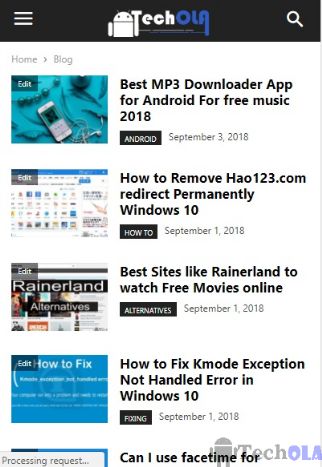
From the above screenshots the mobile page has no widgets (social counter and our recent posts). Every website admins make their website as mobile friendly because most of the visitors to the blog is the mobile users. Lets we discuss how to view the facebook desktop site in mobile easily.
How To Use the Full Facebook Site for Desktop from your Phone
There are two ways to view the full facebook site. You can choose any one of the way and view the facebook full site.
1. By desktop site URL
Facebook has many URL structures for the situation. For the mobile page URL is m.facebook.com, for slow internet connection the URL is mbasic.facebook.com and when it comes to the desktop facebook site the URL is facebook.com.
When you search the facebook.com in the browser(mobile) it will redirect to the m.facebook.com, so the non redirect URL is available that is (http://facebook.com/home.php?). Type the URL in your browser then you’ll not redirect to the m.facebook.com.
I hope this method is working for you. If it is redirect to the m.facebook.com follow our another method, it working 100% for all the mobile phones👍.
2. By request desktop site
This method is simple and it gets success when you follow my steps completly.
You can switch the desktop site and mobile site easily, By this way you can view the desktop site of the facebook easily. This is available only in the google chrome browser. Follow the below steps carefully.
- Go to facebook.com it will redirects you to m.facebook.com as I told earlier.
- Tap the three dot in the browser. Now a pop up menu appears. Check(click) the request to desktop site option.
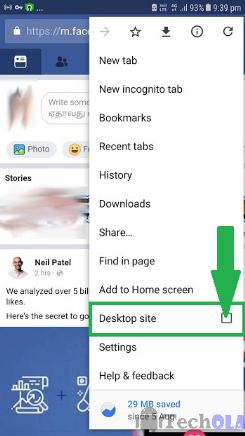
- Now the page will reloads. After reloading the facebook desktop site will appears.

Note: Sometimes after tap the request to desktop site the page is still is in the m.facebook.com just change it to the facebook.com and load the page.

In the desktop view of the facebook in your phone you can chat with your friends without messenger application. This is one of the hidden features of the google chrome. We all know that google chrome is the safe and best browser for security and speed.
Final Verdit
These are the working ways to view the full facebook site. Some of the people searching the www.facebook.com full site in the google, There is no login for the facebook desktop site.
I hope finally you view the facebook desktop site. If this article helped for you share it with your friends and family members. Thanks for reading.
Follow us – Facebook | Twitter | Google+








