Last update – June 2020
Did you wondered about root android phone without PC/computer? if yes, you are in the right place to get the step by step guide to root your android without PC by the Best 10 Rooting Apps (One click Root apps). Root Without PC.
Whats is rooting?
When you root your android it breaks all the restrictions of your android phone. The single definition of the term rooting is “Remove the restrictions”. After rooting your device all the power of your phone in your hand. You can do anything with your phone. In iOS they call rooting as Jailbreak.
There are lot of people thinking that rooting means hacking. In my case it is not hacking, it is the process of getting all the permissions of your android.
There are more advantages of rooting your android phones, On the other hand it has some risks to your phone. Lets discuss all the advantages and disadvantages of rooting android phone.
Root android without PC comes with the one click root feature.
Advantages of Root Android Without PC
These are the advantages of root without PC
Battery Life:
![]() Rooting your android maintains your battery life. After I rooted my phone the battery stands very long as compared before rooting. This is because when you rooted your phone some apps like greenify allows us to stops the background running apps even system apps like google play store.
Rooting your android maintains your battery life. After I rooted my phone the battery stands very long as compared before rooting. This is because when you rooted your phone some apps like greenify allows us to stops the background running apps even system apps like google play store.
Installing Custom ROM:
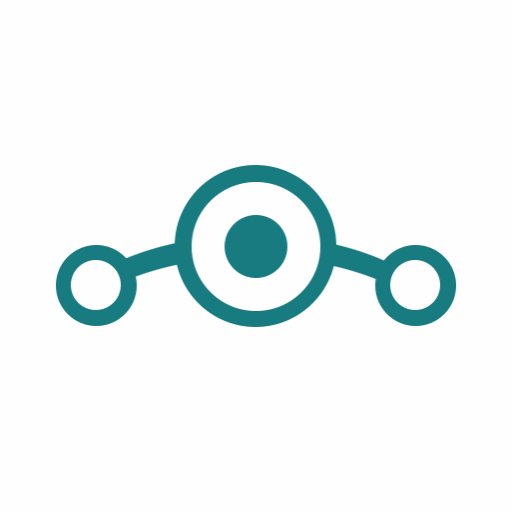 You can install the custom ROM in your android device. The advantage of installing custom ROM in the android is you can update the android to the higher version even the update does not comes to your phone. This is the most advantage of the Rooting android. Some of the reviewers use this method to testing the higher version of the software(android).
You can install the custom ROM in your android device. The advantage of installing custom ROM in the android is you can update the android to the higher version even the update does not comes to your phone. This is the most advantage of the Rooting android. Some of the reviewers use this method to testing the higher version of the software(android).
Root Apps:
 This is the first reason for rooting the android. The root apps can not be used in the unrooted phone. the apps like luckypatcher, VPN tethering, Greenify, titanium backup and much more apps are very useful to use but they are working only in the Rooted android phone.
This is the first reason for rooting the android. The root apps can not be used in the unrooted phone. the apps like luckypatcher, VPN tethering, Greenify, titanium backup and much more apps are very useful to use but they are working only in the Rooted android phone.
These are the major reasons for people root their android. Some kids root their android for hack the game by the luckypatcher, freedom and by Gamekiller. These apps are working only in the rooted android device.
Disadvantages of root Without PC
Rooting android phone has some minor risks. Lets see the disadvantages of rooting android….
Warranty is not valid: Most of the brands does not accepts the rooted device to service them.
Tip: After the warranty period over root your phone😊.
Losing Security: Some root apps may steal your info so be careful about them.
The other disadvantage of rooting is if you rooted android wrongly or used any non recommended rooting apps to root your mobile then your phone will completely damaged. It results in changing the motherboard.
How to root without PC
We Highly recommend to use our recommended rooting apps reviewed below.
Disclaimer:
This tutorial is for only educational purpose only. We are not the responsible if your phone damages while rooting with any mistake.
Root android without PC is achieved by the best rooting apps. As I mentioned above we are highly recommend to use the below listed apps to root without PC.
Points to remember before rooting your mobile:
- All the data in your mobile is erased while rooting so backup your apps and images in a disk or in a PC.
- The rooting process takes more energy so make sure your battery is above 80%.
Best Rooting Apps to Root android Without PC
These are the best Rooting apps to root without PC. We honestly ranked and reviewed all the below best rooting apps.
1. King Root

The name it tells it is the king of rooting apps. The steps are also very easy so everyone can root your mobile with the kingroot. My friends use this app to root their phone. I doesn’t heard any complaints about this app from my friends. The Users rated this app very high. Only few users rated this app low and needs more improvement. Kingroot is the most recommended rooting app so it ranked 1 in the best rooting apps topic.
Pros:
- Free!.
- Unroot easily.
- Roots very fast.
Cons:
- Works only in android version below 5.0(lollipop).
2. One click Root
It is one of the best rooting apps and it is for free. The steps for rooting is also simple so newbies can root their phone easily. The name its tells that it is the one click root. Just tap the start to root button to start root android without computer.
Pros:
- One click to root so it is easy to root.
- The rooting process not takes much time.
- Root or Unroot With a click so the name of the app is “one click root”.
Cons:
- Some of the users complained this app is not working well now a days.
3. Kingoroot
Like the kingroot it also works like the kingroot. We will recommend to use this app to root because the success rates are very high very few of the people in millions complained this app which does not installed the superuser.
Pros:
- Free.
- Easy to use.
Cons:
- Sometimes the steps is more complicated and it depends upon your mobile.
How to Check your phone is rooted successfully
To check your phone is rooted or not we will recommend to use the root checker basic from the play store. Click the below button to start download the root checker basic.
After installed the root checker app just tap the “verify root“. It will scans your phone that it is rooted or not.
Once the process is done you’ll receive the success message if your phone is rooted successfully.
Final Words
Hope this tutorial is helpful to you. leave your comments below if you faced any error while rooting. Don’t forget to share this tutorial with your friends. Thanks for reading.







