Delete Kik account permanently: Sometimes we need to delete the kik account. In Techola we will guide to delete kik account temporarily and permanently.
Delete kik account: Kik is the instant messaging app like whatsapp and hike and it is available for android and iphone for free. The team behind the kik messenger is the group of students from University of Waterloo in Canada. After they released the kik in the internet within 15 days kik goes viral. According to the survey 40% of the Americans use kik messenger to chat with their friends and they were almost teenagers. Kik got loved by millions of teenagers.
Also read: Best root apps
After the arrival of facebook messenger and the beast whatsapp messenger, kik users turned towards the whatsapp and facebook because kik has limited feature while whatsapp, facebook and instagram has wonderful features than kik. This is one reason of deleting kik account and the another most reason to delete kik account is kik allows the users to register without the phone number so some of the crimes such as child exploitation takes place due to kik messenger. To overcome this danger in kik we used to delete our kik account permanently. Don’t worry we are providing the step by step guide to delete kik account permanently. We recently shared the tutorial to use kik on computer.
How to delete kik account temporary
Read our step by step guide to delete kik account temporary
It is very easy to delete kik account temporarily. Just follow our steps below. We include the steps in screenshots for every steps.
Step -1: Open Kik messenger and tap the gear icon located at the top right corner.
Step -2: Tap the your account option in the settings menu.
Step -3: Click the username of yours and save them in a text file in your phone.
Note: You can delete kik account only when the email address is verified.
Step – 4: Go to https://ws.kik.com/deactivate in your browser and give your email address which is used to login to kik.
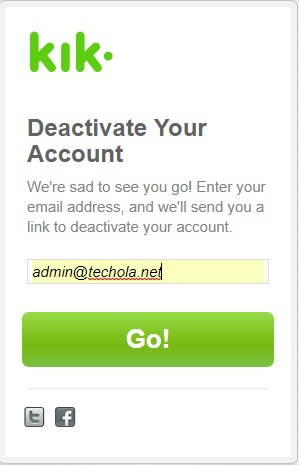
Step – 5: After you entered your email address in the box, you’ll receive a confirmation mail to deactivate your kik account.
Step – 6: Open the mail, if not received check in the spam folder.
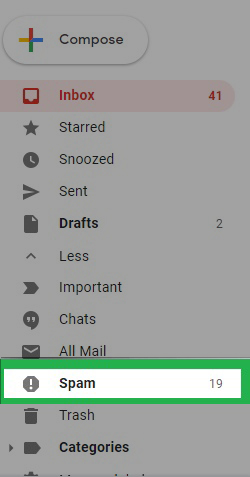
Step – 7: Click the deactivate button in the mail that you received from kik.
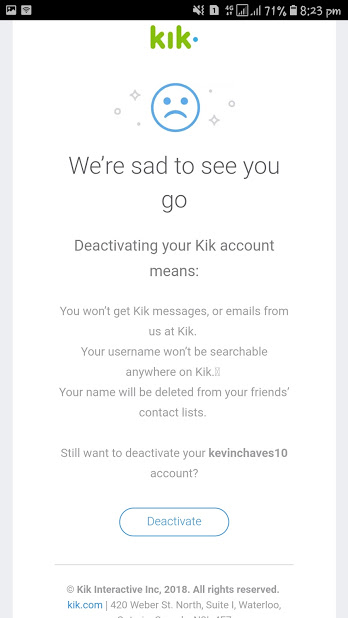
After clicking the deactivate button it asks why you deactivate your kik account. Enter your reason and click continue.
After done all the steps you got a success message. That’s it these are the steps to deactivate kik account.
How to delete kik account permanently
Here are the steps to delete your kik account permanently. You always think deleting kik account is impossible recovered
Deleting kik account like deactivate kik account. Instead of going https://ws.kik.com/deactivate go to https://ws.kik.com/delete.
Step – 1: Go to https://ws.kik.com/delete and give your username and email in the appropriate text boxes and click go button.
Step – 2: Open your mail and open the kik mail regarding deleting your account. Click delete button to delete your kik account.
Finally you successfully deleted kik account
Think before deleting your kik account because there is no way to recover your account after deleted. I hope this tutorial is useful to you. If you finds this tutorial is very helpful share among your friends. Stay tuned with techola.







